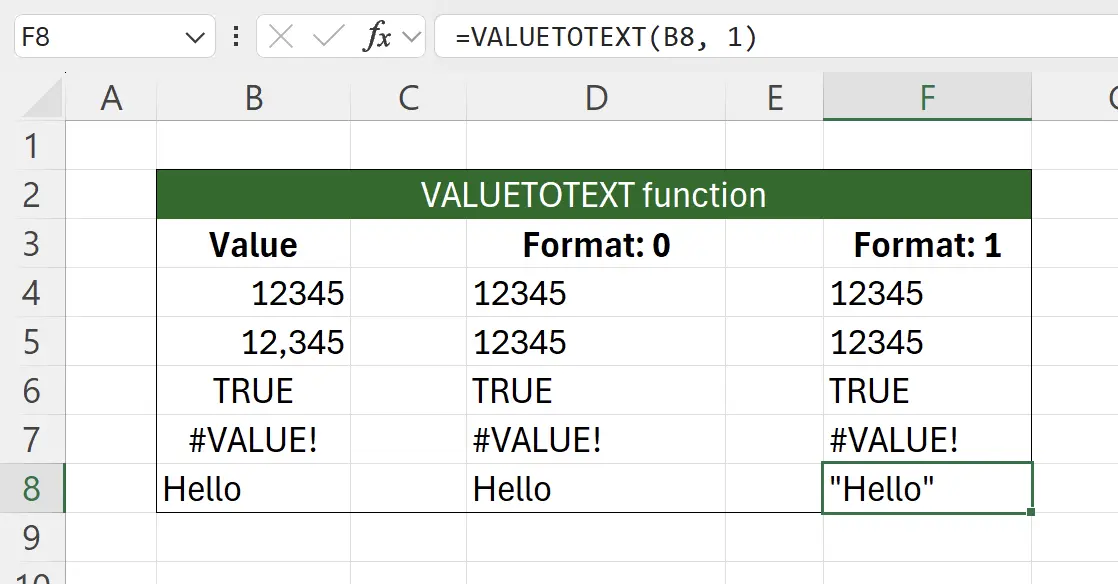1. Introduction to the VALUETOTEXT Function
Using the VALUETOTEXT function, we can convert non-text values like numbers into text format. This is commonly used for formatting conversion when other functions require text parameters.
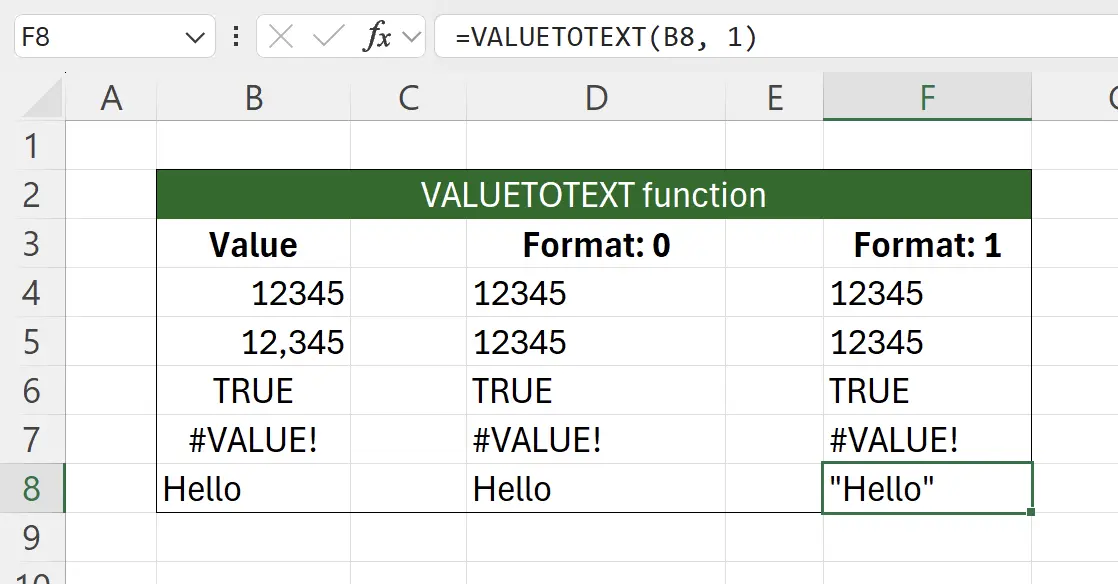
2. Parameters of the VALUETOTEXT Function
Here is the syntax for using the
VALUETOTEXT function.VALUETOTEXT(value, [format])value: required The value to return as text format: optional The format of the returned data. The format can be 0 (compact format, default) or 1 (strict format). 3. Conversion of Numbers to Text
Here is the effect of converting numbers to text. You may notice that the commas in the numbers have disappeared.
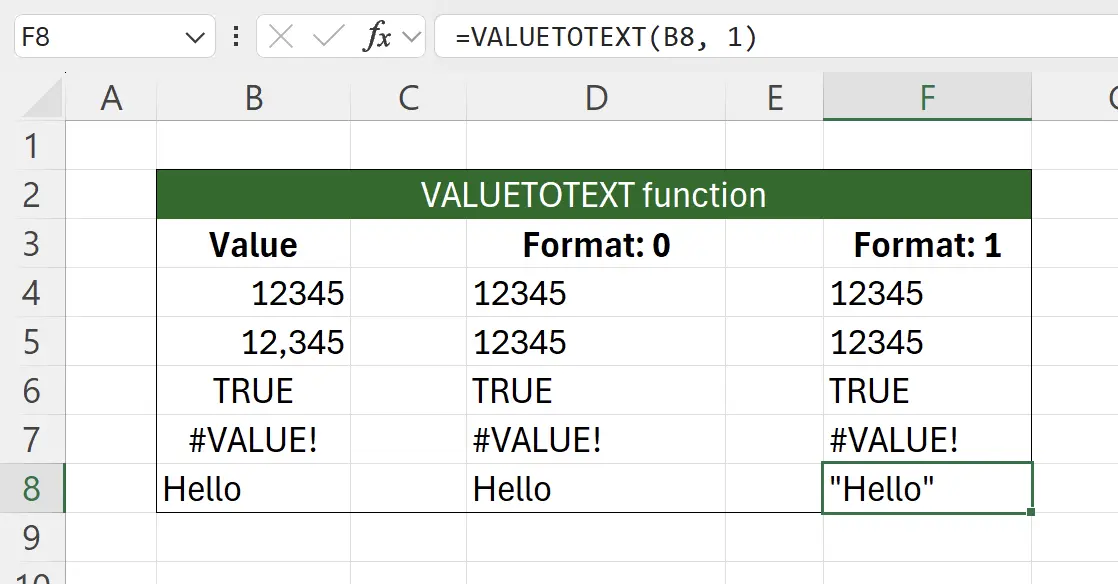
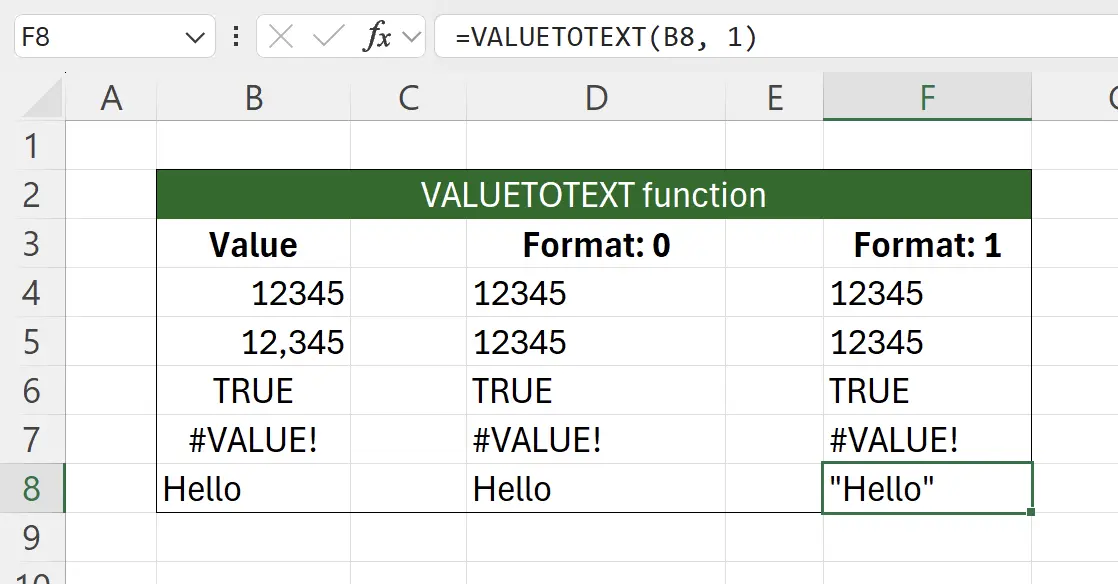
4. Conversion of Boolean Values to Text
Here is the effect of converting Boolean values to text.
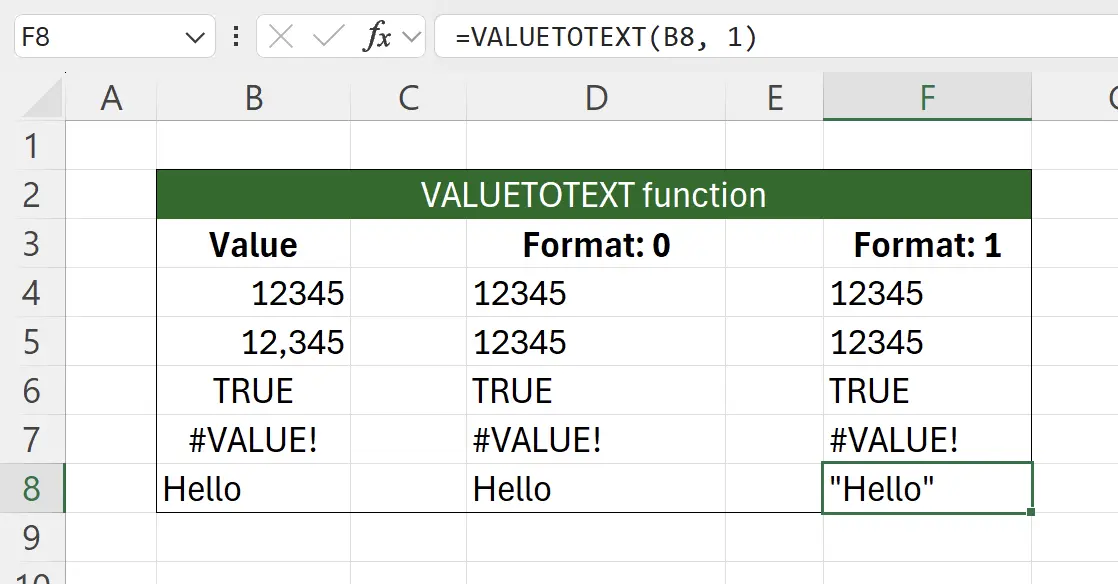
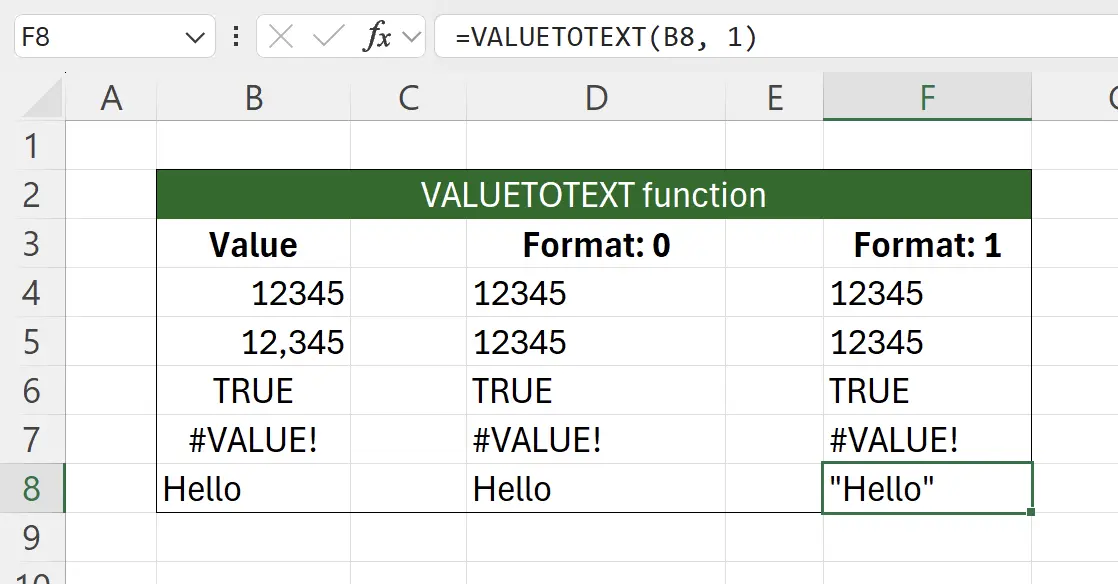
5. Conversion of Error Values to Text
Here is the effect of converting error values to text.
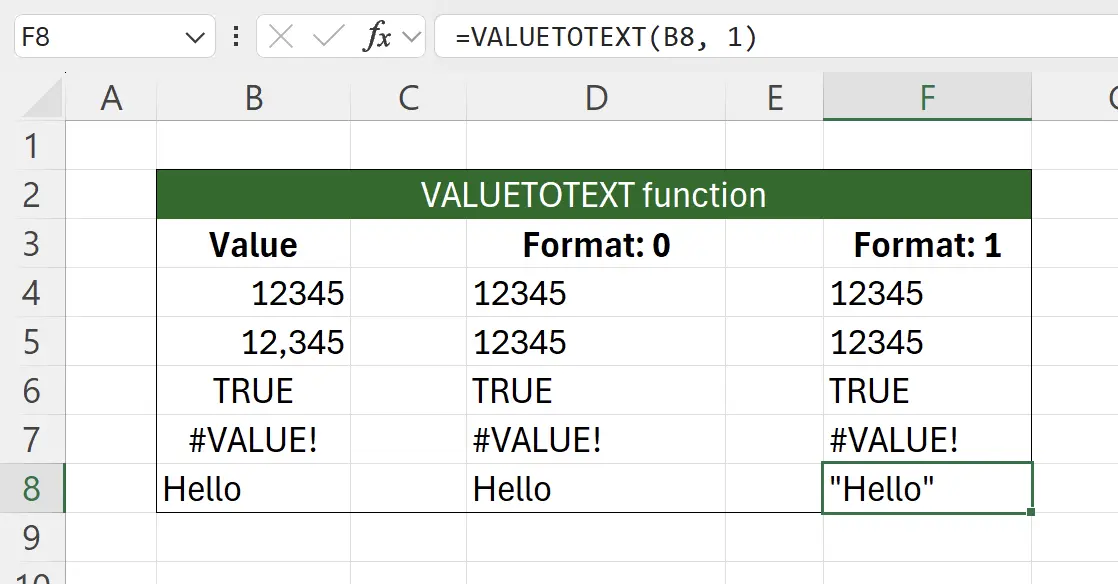
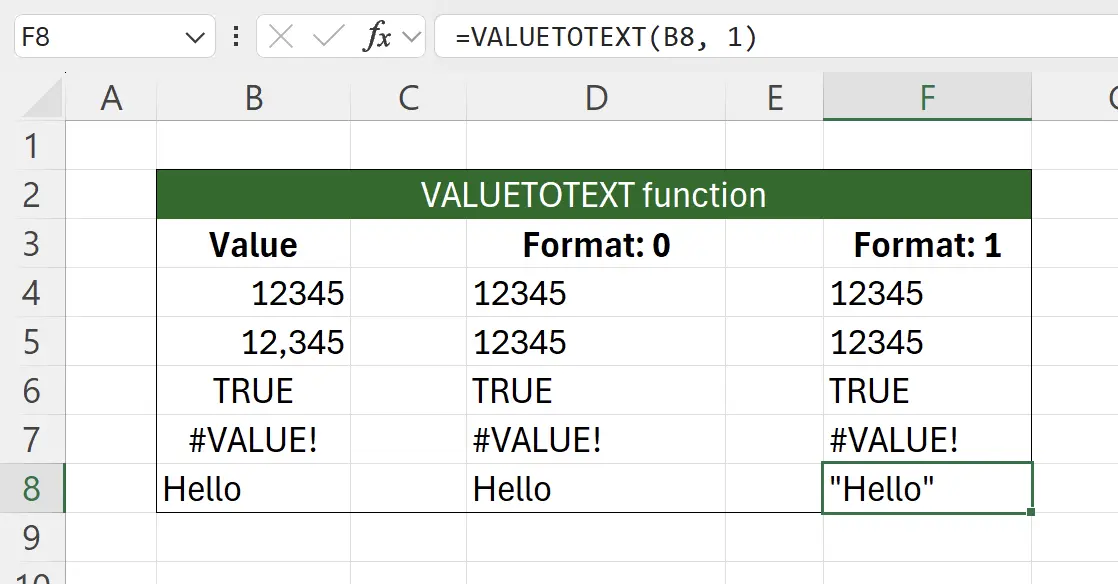
6. Conversion of Text to Text
Here is the effect of converting text to text.
You may notice that when the format is set to 1, the text is enclosed in double quotes.
You may notice that when the format is set to 1, the text is enclosed in double quotes.
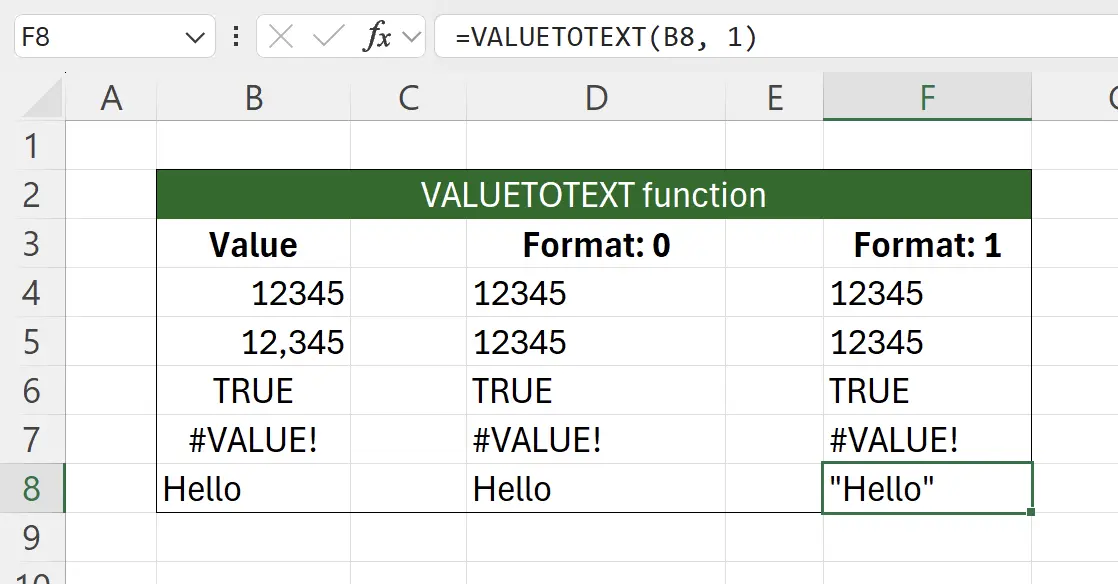
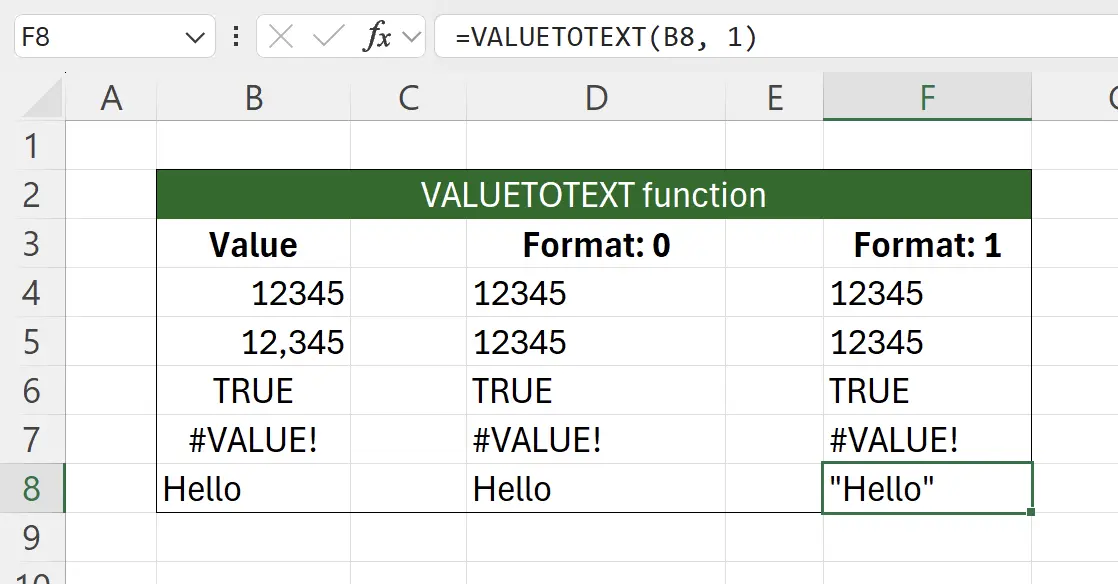
7. Task Completed
The VALUETOTEXT function is very simple, and I believe you can master this function with ease!
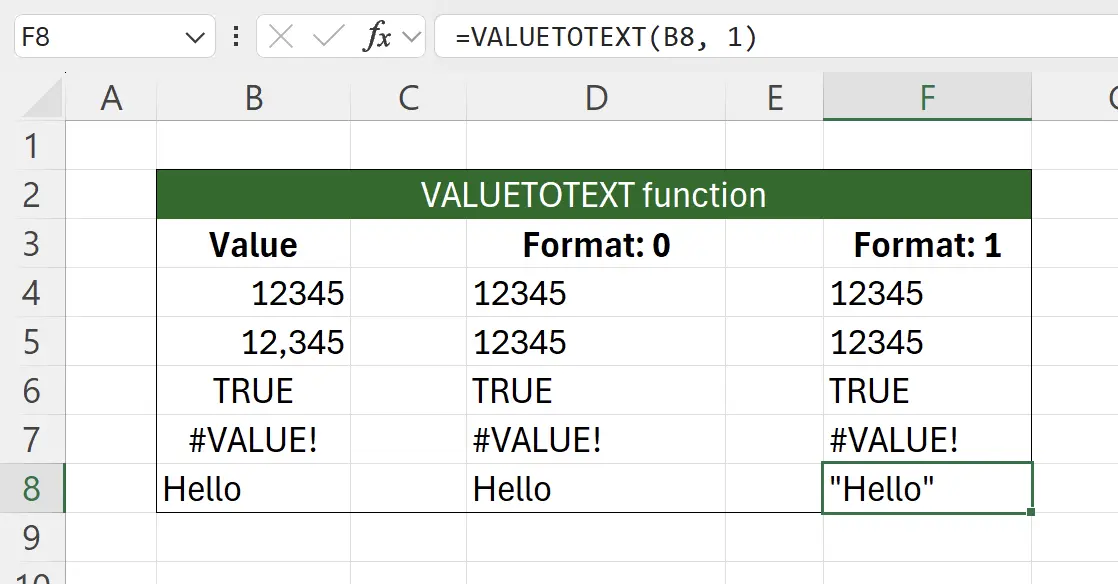
8. 🎉 Finish! 🎉
Author's Note: I hope you can feel the effort I put into these tutorials. I hope to create a series of very easy-to-understand Excel tutorials.If it is useful, help me share these tutorials, thank you!
Follow me:
Related Tutorials